Mobile and online banking Support Centre
Browse support resources

Manage statement preferences
Receive online or paper account statements. Get step-by-step instructions to set your statement preferences.
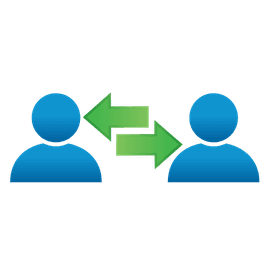
Edit a transfer recipient
Change the nickname for a transfer recipient. Get step-by-step instructions to edit a transfer recipient.

Set up account nicknames
Get step-by-step instructions for giving your account a nickname.

View INTERAC e-Transfer® transaction history
Get step-by-step instructions for viewing all your past transactions in one place.
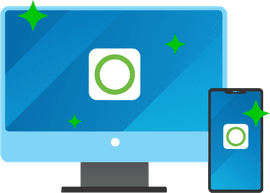
Sign in for the first time
Welcome to your new online and mobile banking experience. Get step-by-step instructions to sign in for the first time.

Transfer between USD & CAD
Looking for a easy way to exchange your CAD to USD? Get step-by-step instructions for transferring money between USD & CAD accounts.
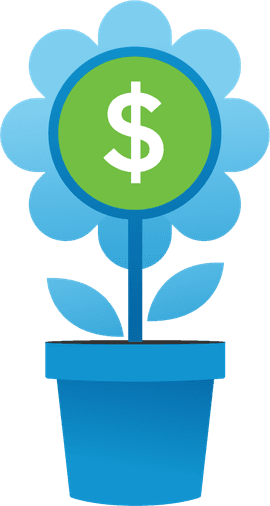
Open a GIC
Servus GICs are risk-free investments that can help you create a balanced portfolio. Get step-by-step instructions on how to open a GIC account.

Open an account
Looking to open a new daily banking account or savings account? Get step-by-step instructions for opening an account.
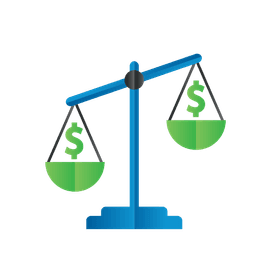
Enable instant balance
Use the instant balance widget to conveniently display your account balance. Get step-by-step instructions for how to set up instant balance.

Manage top ups
Save money every time you use your Member Card with Top-Up savings. Get step-by-step instructions for how to create a Top-Up.
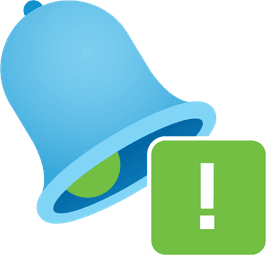
Set up security notifications
Get an alert if someone tries to change the security settings on your accounts. Get step-by-step instructions to ensure you receive these alerts.

Add a transfer recipient
Transfer money directly to someone else. Get step-by-step instructions to add a transfer recipient.
Loading...
Have Questions?
- Schedule a call
Send us an email
Email us and we’ll respond within one business day.
Phone:
Give us a call at 1.877.378.8728 to speak with someone right away.