Set up account nicknames
Give your accounts a nickname for easier identification.
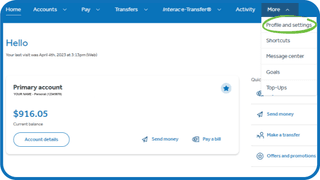
Here's how to get started setting up account nicknames:
- Sign in to Servus online banking and use the main menu to navigate to the More tab.
- From the More drop-down, select Profile and settings.
- From the Profile and settings page, under Profile settings, select Personalize my accounts.
- From the Personalize accounts page, select a Membership to view a list of associated accounts.
- Under Account name, select an account to give a nickname using the pencil icon on the right.
- Enter your account nickname and select the checkmark to confirm.
Success! Your account has a new nickname.
More about convenient features

Mark an account as a favourite
Create easy access to the account you use most often. Get step-by-step instructions to mark an account as a favourite.
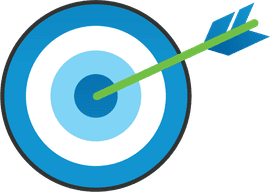
Create a digital goal
Set a financial goal and achieve it! Get step-by-step instructions for how to set up and fund a goal.

Create a shortcut
Complete your most frequent banking transactions faster. Get step-by-step instructions to create a shortcut for a transaction.

Manage top ups
Save money every time you use your Member Card with Top-Up savings. Get step-by-step instructions for how to create a Top-Up.
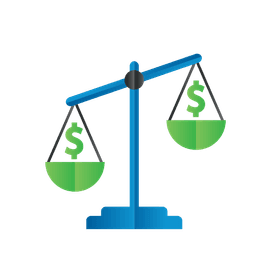
Enable instant balance
Use the instant balance widget to conveniently display your account balance. Get step-by-step instructions for how to set up instant balance.

We're here for you every step of the way.
Check out our support centre for step-by-step instructions on new and returning features.
- Schedule a call
Send us an email
Email us and we’ll respond within one business day.
Phone:
Give us a call at 1.877.378.8728 to speak with someone right away.