Identify a favourite account
Select the account you want to have appear on your home page when you sign in to your online banking.
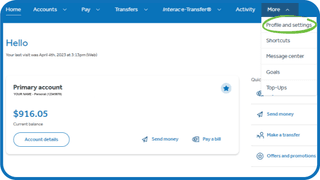
Here's how to get started setting up account nicknames:
- Sign in to Servus online banking and use the main menu to navigate to the More tab.
- From the More drop-down, select Profile and settings.
- From the Profile and settings page, under Profile settings, select Personalize my accounts.
- From the Personalize accounts page, select a Membership to view a list of associated accounts.
- Click on the star icon to the left of the account you want to select as your favourite.
- Select Save at the bottom of the page.
Success! Your account will appear on your home page when you sign in.
More about convenient features

Set up account nicknames
Get step-by-step instructions for giving your account a nickname.

Create a shortcut
Complete your most frequent banking transactions faster. Get step-by-step instructions to create a shortcut for a transaction.
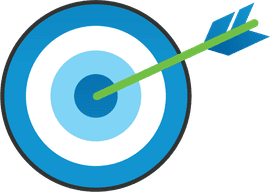
Create a digital goal
Set a financial goal and achieve it! Get step-by-step instructions for how to set up and fund a goal.
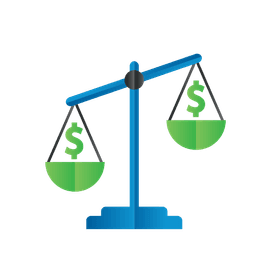
Enable instant balance
Use the instant balance widget to conveniently display your account balance. Get step-by-step instructions for how to set up instant balance.

Manage top ups
Save money every time you use your Member Card with Top-Up savings. Get step-by-step instructions for how to create a Top-Up.

Set up account notifications
Always know what's going on with your account balance and transactions. Get step-by-step instructions to set up account notifications.

We're here for you every step of the way.
Check out our support centre for step-by-step instructions on new and returning features.
- Schedule a call
Send us an email
Email us and we’ll respond within one business day.
Phone:
Give us a call at 1.877.378.8728 to speak with someone right away.