Create a digital goal
Creating a goal helps promote smart saving and puts you on the path to long-term financial wellness.
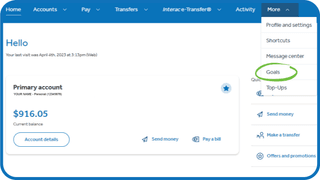
1. Sign in to Servus online banking and select the More dropdown from the main menu.
2. From the More dropdown, select Goals.
3. From the Goals page, select "Add a new goal".
4. From the Add a goal page, select what type of goal you would like to create.
5. Now that you've chosen your goal type, you must choose your Contribution method.
Choose an automatic contribution for recurring, automatic deposits.
Choose a manual contribution to fund your goal when you want.
6. If you chose automatic contribution, continue to the next step. If you chose manual contribution, skip to step 18.
7. You must choose which account your goal will live in. From the Add a goal page, choose an existing account, or create a new one from the Select membership dropdown.
8. Acknowledge the disclaimer to continue.
9. Under Setup your goal, choose a Goal name and Target amount.
10. Under Schedule your transfer, choose the amount you will contribute to your goal (Add funds every) and the frequency (Time period).
11. Use the From account dropdown to choose which account you will fund your goal from.
12. Use the calendar tool to select your Goal start date.
13. Under Transfer by date or amount, decide whether you would like to achieve your goal by a date or amount.
14. If you select By date, enter your Goal target date and we will automatically calculate how much you must transfer and the frequency.
15. If you select By amount, Enter your transfer amount and we will automatically calculate how much you must transfer and the frequency.
16. Select Continue
17. You're almost there! Before finishing, consider taking a few moments to review your goal details. If everything looks good, select Continue.
Success! Your goal has been added. You're all done! The following steps are only relevant for users who have chosen Manual contribution.
18. For manual contributions, you must choose which account your goal will live in. From the Add a goal page, choose an existing account, or create a new one from the Select membership dropdown.
19. Acknowledge the disclaimer to continue.
20. Under Setup your goal, choose a Goal name, a Target amount, and a Goal target date.
21. You're almost there! Before finishing, consider taking a few moments to review your goal details. If everything looks good, select Continue.
Success! Your goal has been added.
More about convenient features

Mark an account as a favourite
Create easy access to the account you use most often. Get step-by-step instructions to mark an account as a favourite.

Manage top ups
Save money every time you use your Member Card with Top-Up savings. Get step-by-step instructions for how to create a Top-Up.

Create a shortcut
Complete your most frequent banking transactions faster. Get step-by-step instructions to create a shortcut for a transaction.
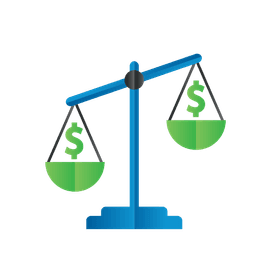
Enable instant balance
Use the instant balance widget to conveniently display your account balance. Get step-by-step instructions for how to set up instant balance.

Set up account notifications
Always know what's going on with your account balance and transactions. Get step-by-step instructions to set up account notifications.

Set up account nicknames
Get step-by-step instructions for giving your account a nickname.

We're here for you every step of the way.
Check out our support centre for step-by-step instructions on new and returning features.
- Schedule a call
Send us an email
Email us and we’ll respond within one business day.
Phone:
Give us a call at 1.877.378.8728 to speak with someone right away.