View INTERAC e-Transfer® transaction history
Access your transaction history and view all your past transactions in one place.
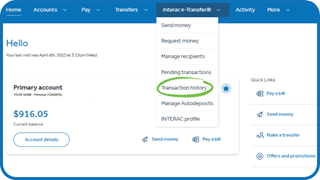
Here's how to view and filter your INTERAC e-Transfer transaction history:
- Sign in to Servus online banking and use the main menu to navigate to the e-Transfer tab.
- From the e-Transfer drop-down, select Transaction history.
- From the Transaction history page, sort your transaction history by Sent money, Received money, and Requested money.
- You can also select Filters to sort transactions by date and status.
Important note: Interac e-Transfer transactions completed prior to the launch of the new mobile and online banking solutions will not appear in your history. You can view your past e-Transfer transactions by viewing your account transactions.
More about INTERAC e-Transfer

Add an INTERAC e-Transfer® recipient
Sending and receiving money is a breeze with Interac e-Transfer. Get step-by-step instructions to add a new recipient.

Request money with INTERAC e-Transfer®
Sending and receiving money is a breeze with Interac e-Transfer. Get step-by-step instructions on how to request money from one of your contacts.

Send money with INTERAC e-Transfer®
Sending and receiving money is a breeze with Interac e-Transfer. Get step-by-step instructions on how to send money to one of your contacts.

Set up INTERAC e-Transfer® Autodeposit
Get step-by-step instructions on how to set up Autodeposit for seamless money transfers effortlessly deposited into your account.

We're here for you every step of the way.
Check out our support centre for step-by-step instructions on new and returning features.
- Schedule a call
Send us an email
Email us and we’ll respond within one business day.
Phone:
Give us a call at 1.877.378.8728 to speak with someone right away.