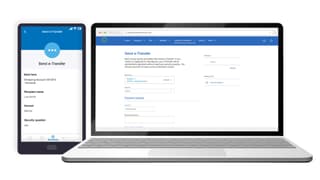Here's how to get started with sending money via Interac e-Transfer:
- Sign in to Servus online banking and use the main menu to navigate to the e-Transfer tab.
- From the e-Transfer drop-down, select Send money.
- From the Send e-Transfer page, select the account you would like to send money from (Send from).
- From the Send to drop-down,select the e-Transfer contact you would like to send money to.
Don't have an e-Transfer contact? No problem. Adding an INTERAC e-Transfer® recipient is quick and easy. - Under Payment details,enter the Amount you would like to send.
- You can include a Message if you like.
- Under Security details, view your security answer associated with this contact.
- From the Send e-Transfer confirmation page, take a few moments to review your transaction details. If everything looks good, select Continue.
Success! Your contact should receive their e-Transfer shortly.
More about INTERAC e-Transfer

Add an INTERAC e-Transfer® recipient
Sending and receiving money is a breeze with Interac e-Transfer. Get step-by-step instructions to add a new recipient.

Set up INTERAC e-Transfer® Autodeposit
Get step-by-step instructions on how to set up Autodeposit for seamless money transfers effortlessly deposited into your account.

Request money with INTERAC e-Transfer®
Sending and receiving money is a breeze with Interac e-Transfer. Get step-by-step instructions on how to request money from one of your contacts.

View INTERAC e-Transfer® transaction history
Get step-by-step instructions for viewing all your past transactions in one place.

We're here for you every step of the way.
Check out our support centre for step-by-step instructions on new and returning features.
- Schedule a call
Send us an email
Email us and we’ll respond within one business day.
Phone:
Give us a call at 1.877.378.8728 to speak with someone right away.