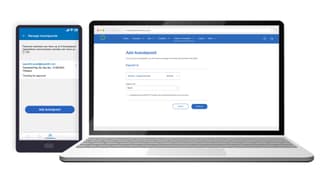Set up INTERAC e-Transfer® Autodeposit
Setting up Interac e-Transfer® Autodeposit makes sending and receiving funds within Canada even easier. With Autodeposit, funds sent using Interac e-Transfer will be automatically deposited into your account without you needing to sign in and answer a security question.
Here's how to get started with Interac e-Transfer Autodeposit:
- Sign in to Servus online banking and use the main menu to navigate to the Interac e-Transfer tab.
- From the Interac e-Transfer drop-down, select Manage Autodeposits.
- From the Manage Autodeposits page, select Add Autodeposit.
- Select an account from the Deposit to drop-down – this is where your e-Transfers will be automatically deposited.
- From the Register with drop-down, select how you would like to register your Autodeposit (email or mobile phone number).
- Depending on your decision in step 5, you will need to enter your Email or Mobile phone number.
- Check the box to acknowledge the disclaimer. This is to make sure you understand that e-Transfers will now be deposited directly into your account instead of requiring a security password.
- From the Add Autodeposit confirmation page, take a few moments to review your Autodeposit details. If everything looks good, select Continue.
- Check your provided email address or mobile phone number to complete the validation process. You can choose to Complete, Decline,or Report the transaction. Select Complete to activate your Autodeposit.
Success! You're all set to begin receiving Interac Autodeposits.
More about INTERAC e-Transfer

Add an INTERAC e-Transfer® recipient
Sending and receiving money is a breeze with Interac e-Transfer. Get step-by-step instructions to add a new recipient.

Request money with INTERAC e-Transfer®
Sending and receiving money is a breeze with Interac e-Transfer. Get step-by-step instructions on how to request money from one of your contacts.

Send money with INTERAC e-Transfer®
Sending and receiving money is a breeze with Interac e-Transfer. Get step-by-step instructions on how to send money to one of your contacts.

View INTERAC e-Transfer® transaction history
Get step-by-step instructions for viewing all your past transactions in one place.

We're here for you every step of the way.
Check out our support centre for step-by-step instructions on new and returning features.
- Schedule a call
Send us an email
Email us and we’ll respond within one business day.
Phone:
Give us a call at 1.877.378.8728 to speak with someone right away.