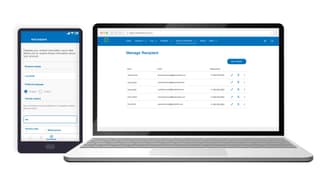Here's how to get started adding an Interac e-Transfer recipient:
- Sign in to Servus online banking and use the main menu to navigate to the Interac e-Transfer tab.
For mobile: Sign in to mobile banking and use the Move money icon at the bottom of your screen. - From the Interac e-Transfer drop-down, select Manage recipients.
- From the Manage recipients page, select Add a recipient.
- From the Add recipient page, under Recipient details, enter the Name of your e-Transfer contact.
- Select your Preferred language.
- Under Transfer method, enter an email address or a Canadian mobile phone number.
- Use the Notification method drop-down to select how to notify your contact about a money transfer or request. You can choose between email, phone, or both.
- Under Security details, create a Security question and a single word Security answer.
- Reenter your Security answer to confirm.
- From the Add recipient confirmation page, take a few moments to review your new contact's details. If everything looks good, select Continue.
Success! You're ready to begin sending or requesting money from your new contact.
More about INTERAC e-Transfer

Set up INTERAC e-Transfer® Autodeposit
Get step-by-step instructions on how to set up Autodeposit for seamless money transfers effortlessly deposited into your account.

Request money with INTERAC e-Transfer®
Sending and receiving money is a breeze with Interac e-Transfer. Get step-by-step instructions on how to request money from one of your contacts.

Send money with INTERAC e-Transfer®
Sending and receiving money is a breeze with Interac e-Transfer. Get step-by-step instructions on how to send money to one of your contacts.

Transfer between USD & CAD
Looking for a easy way to exchange your CAD to USD? Get step-by-step instructions for transferring money between USD & CAD accounts.

We're here for you every step of the way.
Check out our support centre for step-by-step instructions on new and returning features.
- Schedule a call
Send us an email
Email us and we’ll respond within one business day.
Phone:
Give us a call at 1.877.378.8728 to speak with someone right away.