Open a GIC
GICs are a risk-free way to balance your portfolio and plan for short-term goals.
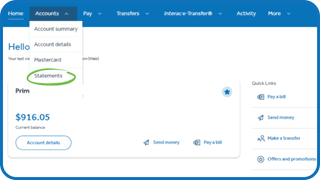
Here's how to get started opening a GIC account:
Please note that the minimum amount to invest in a GIC is $1000 CAD.
- Sign in to Servus online banking and use the main menu to navigate to the Accounts tab.
- From the Accounts drop-down, select Open an account.
- From the Open an account page, select Browse GICs .
- From the Guaranteed Investment Certificates (GICs) page, find a GIC product that best suits your needs and select Open now.
- From the Open an account page, select your membership from the Membership drop-down.
- Select your Source account from the drop-down.
- Under Investment details, enter the Amount you would like to invest. Please note that the minimum amount to invest in a GIC is $1000 CAD.
- You can give your account an Account nickname if you like.
- Select an Intended use from the drop-down.
- Under Maturity account, select an account from the drop-down. Your money will be automatically deposited to this account when your investment matures.
- Acknowledge the disclaimer to continue.
- From the Open an account page, take a few moments to review your account details. If everything looks good, select Continue.
Success! Your new GIC has been opened.
More about daily banking

Open an account
Looking to open a new daily banking account or savings account? Get step-by-step instructions for opening an account.

Pay a bill
Pay your bills quickly and on time. Get step-by-step instructions to pay a bill.
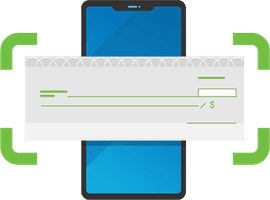
Remote deposit a cheque
Say hello to the convenience of remote depositing. Get step-by-step instructions on how to deposit a cheque using your mobile device.

We're here for you every step of the way.
Check out our support centre for step-by-step instructions on new and returning features.
- Schedule a call
Send us an email
Email us and we’ll respond within one business day.
Phone:
Give us a call at 1.877.378.8728 to speak with someone right away.