Here's how to get started with remote depositing a cheque:
- Open the Servus mobile app.
- From the home screen, select Move Money from the bottom menu.
- From the Move Money screen, select Deposit a cheque.
- Your accounts will now be displayed. Select which Account you would like your cheque deposited into.
- Enter the cheque's amount into the Amount field and select Done.
- You can enter a description if you like.
- Under Cheque images, select "Front of cheque" and take a clear photo. Ensure that the cheque is well lit and that all details are legible. If you are satisfied with your photo, select OK.
- Select "Back of cheque" and take a clear photo. Ensure that the cheque is well lit and that all details are legible. If you are satisfied with your photo, select OK.
- Select Continue.
- On the Confirm cheque deposit screen, take a few moments to review the details.
Success! Your cheque has been deposited. If you would like to save a receipt for your records, select Save.
More about daily banking
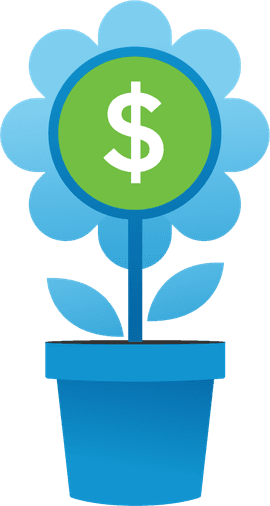
Open a GIC
Servus GICs are risk-free investments that can help you create a balanced portfolio. Get step-by-step instructions on how to open a GIC account.

Open an account
Looking to open a new daily banking account or savings account? Get step-by-step instructions for opening an account.

Pay a bill
Pay your bills quickly and on time. Get step-by-step instructions to pay a bill.

We're here for you every step of the way.
Check out our support centre for step-by-step instructions on new and returning features.
- Schedule a call
Send us an email
Email us and we’ll respond within one business day.
Phone:
Give us a call at 1.877.378.8728 to speak with someone right away.
