Set up biometrics
If your mobile device lets you sign in with fingerprint or facial recognition, you can use these security features to sign in to your accounts.
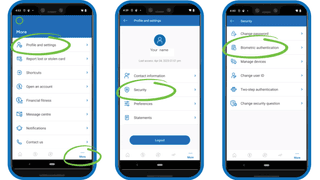
Here's how to set up biometrics:
- Sign in using the mobile app.
- From the landing page, use the main menu and select More (three dots).
- From more, select Profile and settings.
- From the Profile and settings page, select Security.
- From the Security page, select Biometric authentication.
- Follow the instructions on your mobile device to complete setup.
More about account security

Set up Google Authenticator
Protect your money with an extra layer of security. Get step-by-step instructions to set up Google Authenticator for online and mobile banking transactions.

Set up account notifications
Always know what's going on with your account balance and transactions. Get step-by-step instructions to set up account notifications.
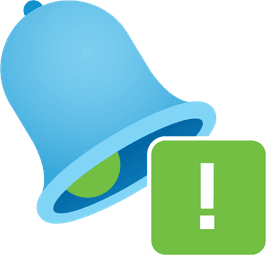
Set up security notifications
Get an alert if someone tries to change the security settings on your accounts. Get step-by-step instructions to ensure you receive these alerts.

We're here for you every step of the way.
Check out our support centre for step-by-step instructions on new and returning features.
- Schedule a call
Send us an email
Email us and we’ll respond within one business day.
Phone:
Give us a call at 1.877.378.8728 to speak with someone right away.