Transfer money to another person's account
You can move money directly into another person's account if you have their banking details.
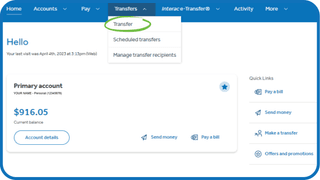
Here's how to transfer money to another person's account:
- Sign in to Servus online banking and use the main menu to navigate to the Transfers tab.
- From the Transfers dropdown, select Transfer.
- On the Funds transfers page, select the account you want to Transfer from, using the dropdown.
- Click the Contact radio button under Transfer to.
- Select the person you want to transfer to, using the dropdown. You may need to add a recipient first.
- Enter the Amount you wish to transfer.
- Add a Description about your transfer (optional).
- Choose Once under Frequency to make a single transfer. You also have the option of setting up recurring transfers.
- Select the Date for your transfer to occur. Then select Continue.
- Review the details of your transfer and confirm they are correct. Then select Continue.
- Your transfer has been made.
More about transferring money

Transfer money between my accounts
Move money easily between your Servus accounts. Get step-by-step instructions to transfer money from one account to another.

Add a transfer recipient
Transfer money directly to someone else. Get step-by-step instructions to add a transfer recipient.
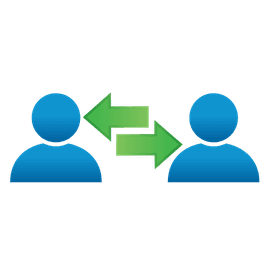
Edit a transfer recipient
Change the nickname for a transfer recipient. Get step-by-step instructions to edit a transfer recipient.

Transfer between USD & CAD
Looking for a easy way to exchange your CAD to USD? Get step-by-step instructions for transferring money between USD & CAD accounts.

We're here for you every step of the way.
Check out our support centre for step-by-step instructions on new and returning features.
- Schedule a call
Send us an email
Email us and we’ll respond within one business day.
Phone:
Give us a call at 1.877.378.8728 to speak with someone right away.