Add a bill payee
Before you can pay a bill online, you need to identify who will receive the bill payment.
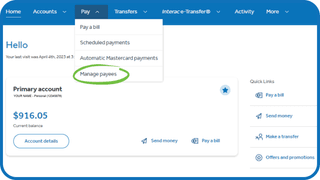
Here's how to add a bill payee:
- Sign in to Servus online banking and use the main menu to navigate to the Pay tab.
- From the Pay drop-down menu, select Manage payees.
- Select Add payee.
- Begin typing the Payee name in the box. Suggestions will appear under Results.
- Select the payee name you are adding.
- Enter your Account number for that payee.
- Enter a Nickname for the payee (optional) to help you remember who the payee is. Then select Continue.
- Review the details of your payee and confirm they are correct. Then select Continue.
- Your bill payee has been added. Now you can pay a bill.
More about paying bills

Pay a bill
Pay your bills quickly and on time. Get step-by-step instructions to pay a bill.

Edit a bill payee
Change the account number or other information for a bill payee. Get step-by-step instructions to edit a bill payee.

We're here for you every step of the way.
Check out our support centre for step-by-step instructions on new and returning features.
- Schedule a call
Send us an email
Email us and we’ll respond within one business day.
Phone:
Give us a call at 1.877.378.8728 to speak with someone right away.